Padlet
Padlet is a collaborative
bulletin board tool that allows teachers and students to share ideas and
resources. It has a wide range of functionality and can allow users to share
comments, links, YouTube videos, files, images,
What is Padlet
How to Create a Padlet 5
Scrolling down in this window, you will see a heading called “Posting.” These are important customise fields that allow the instructor to control how learners will interact with the padlet. Will learners be asked to post anonymously, or with their names attached? Will learners be asked to comment on content posted on the board?
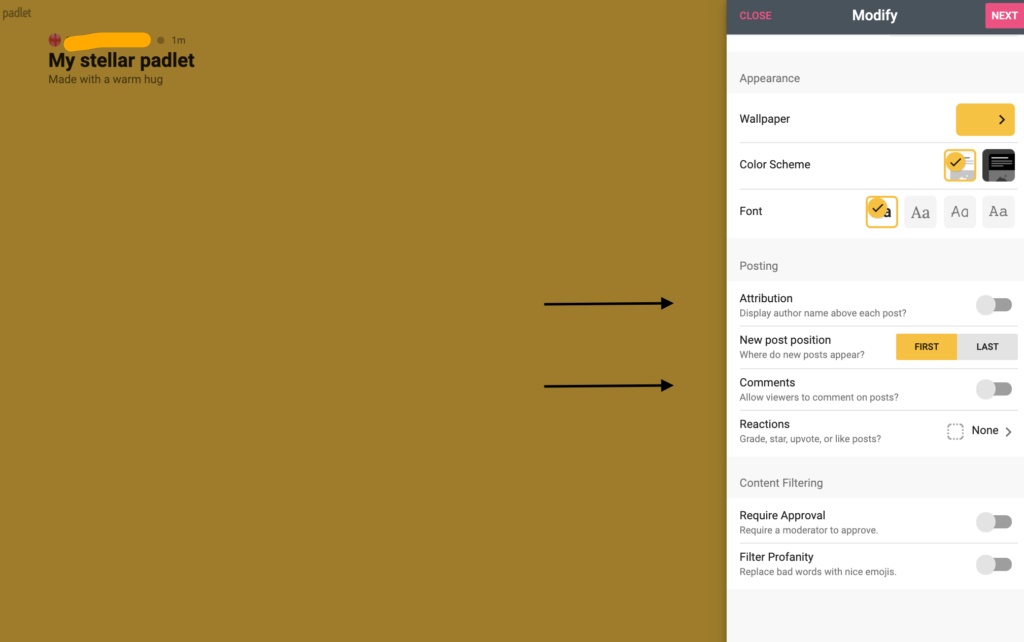
- By toggling “Attribution” under this heading, learners’ names will appear with any comments or questions they post on the board. To create a board that allows for anonymous learner questions about class content, for example, an instructor will want to leave this turned off.
- By toggling “Comments” on, the instructor allows learners to comment on posts and creates a space for discussion on the board. To use it solely to post resources, leave this turned off.
- There are also customisation fields to require a moderator to approve of posts before they appear and to filter profanity which instructors may want to explore to mediate learner contributions to a board used to host discussions.